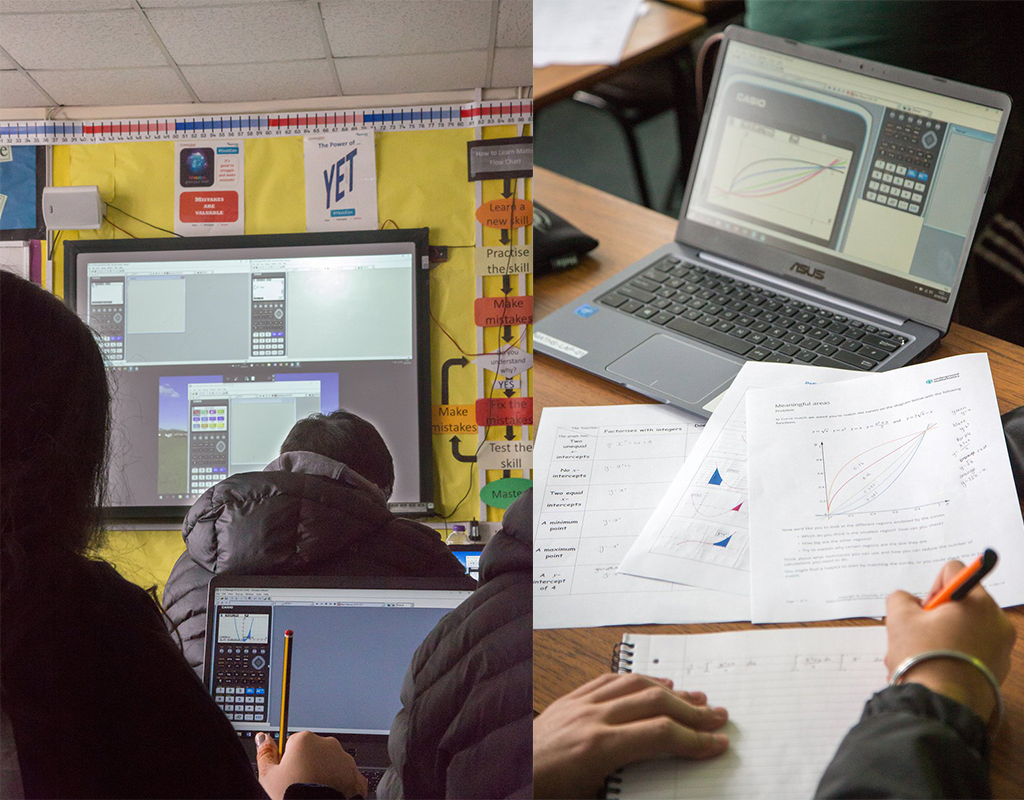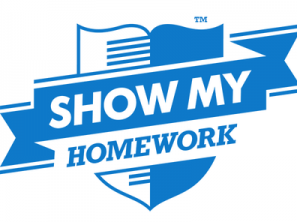Remote Learning at Hamstead Hall Academy
While students are isolating they will have to work remotely. Work covered in class will be uploaded on Google Classroom by teachers with instructions to provide students accessibility to the learning taking place in school each day.
In some situations the teacher may choose to provide a live lesson through Zoom. The teacher will send the necessary information for this via Google Classroom prior to the lesson.
Homework will be set on ShowMyHomework and teachers will provide instructions for how students should submit work.
Throughout the duration of the isolation period, your child should be working between 8.45am and 3.20pm, with breaks, completing work for that day’s subjects in line with the school timetable.
Teachers will upload the work on Google Classroom by 9am each day. Students will not receive notifications of the work uploaded unless they download the Google Classroom app. They should check the virtual classroom in the same order as it appears on their school timetable each day.
8.45 – 9.15am Students should check their year group class for messages and updates and download the work the teachers have set
9.15 – 10.50am Complete Period 1 work
11.25 – 1.00pm Complete Period 2 work
1.45 – 3.20pm Complete Period 3 work
If you have been notified from the school that your child’s whole year group or class is isolating please click here for more information.
Whole Year Group or Class Learning Remotely
For remote learning queries and further assistance check out our help page by clicking the help button.
Help
To return to the Hamstead Hall website click the Hamstead Hall Logos on the top right hand corner.